---
created: 2022-04-01T00:00
updated: 2025-03-10T10:10
author: ibelsa API team
title: UNLISTED Push Notifications
---
> [!WARNING]
> The contents of this guide are deprecated. For information about webhooks see: [Webhooks](/doc/api/webhooks)
# Push Notification
ibelsa can inform third parties about booking changes.
1. Creation of new reservations
2. Changes of existing reservations
3. Cancellation of reservations
4. Change of the rooms status (clean, dirty)
For each case you have to define an URL which ibelsa will call. The settings can be found in
my Hotel / Links / API:\
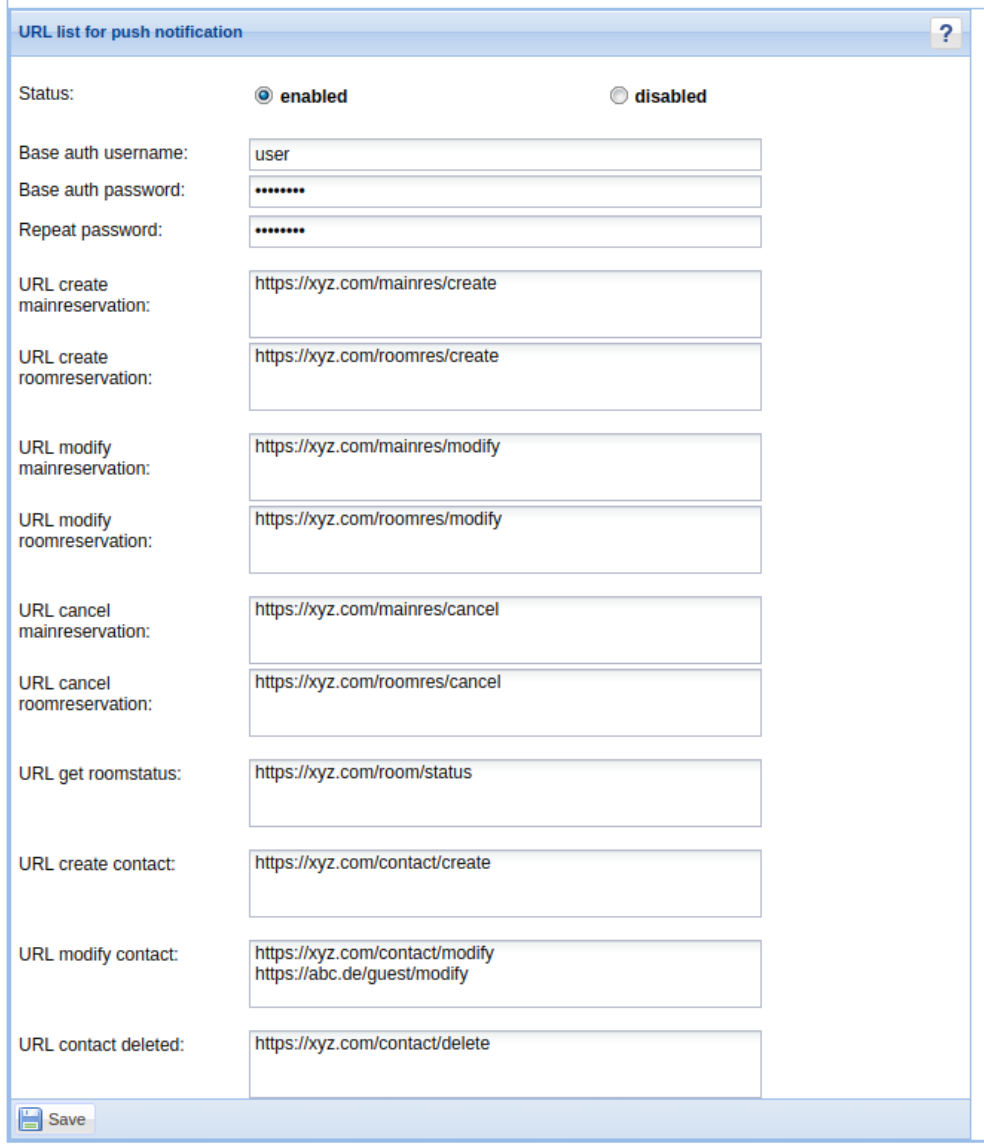
First you have to enable the push notification.
ibelsa supplies the **HTTP Basic Authentication**. Youhave only to enter an username and a
password. If the fields remain empty, no authentication will be used.
We differ in calls for a _main reservation_ and a _roomreservation_.\
One booking consists of one main reservation and one or more room reservations.
The given URLs will be enlarged by ibelsa before the call.
URLs for main reservations, ibelsa will add the internal main reservation id:\
Example:\
`https://xyz.com/mainres/change?id=`
Same for room reservations. In this case ibelsa adds two parameters. The internal id of the
room reservation and the internal id of the concerning main reservation.\
Example:\
`https://xyz.com/roomres/change?id=98765&mainres_id=`
## Changes via the channel manager!
Cancel and Create notifications are sent when bookings are **modified through channel manager**. A known problem.\
Because this modification will result in the cancellation and a restoration of all room
reservations. The result is two push notifications for each reservation. One for the
cancellation and the second for the creation.\
So that there is no misinterpretation, the cancellation URL for room reservation is extended
by **"is_modification=1"**.\
Example:\
`https://xyz.com/roomres/cancel?id=98765&mainres_id=12345&is_modification=`\
In the case of a real cancellation, the parameter **is_modification** does not apply.
The same procedure for push notifications for creating the reservation.
Example:\
`https://xyz.com/roomres/create?id=98765&mainres_id=12345&is_modification=`\
In the case of a real creation, the parameter **is_modification** does not apply.
**Important** :\
This extension by **is_modification** for the **creation** of new reservations only takes place
when changes are made to reservations with only one room.\
If the reservation includes several rooms, the old behavior remains. That means a "create
push" is triggered for all rooms.\
A note in this context:\
When a real new reservation is created, the _id_ and _mainres_id_ in the URL have a new value.
In the event of an error described above, only the _id_ is new, _mainres_id_ retains its original
value.
## Contact
Notification of changes in contacts.\
The URL is always extended with the ID of the contact.\
Example:\
`https://xyz.com/contact/create`**?id=**
The URL when changing a contact can have another parameter:\
**is_deleted=**\
Example:\
`https://xyz.com/contact/modify`**?id=345678&is_deleted=**\
This means the contact has been deleted.\
This means that a deletion notification can be reported via two places.
## Status of rooms
ibelsa can inform you if the status of a room changes.\
Your endpoint will be enlarged with two parameters:
1. internal ID of the room
2. status of the room (is_clean = true / false)
Example:\
`https://xyz.com/room/status?id=1342&is_clean=false`
To get the actual status of a room, you may also use our ibelsa API. Have a look at our
online documentation: `https://rooms.ibelsa.com/api/doc#get--api-get-roomisclean-{entity_id}`
Author:
This page was generated from a Markdown file.
Would you like to view the content in your favourite Markdown reader?
Raw Markdown